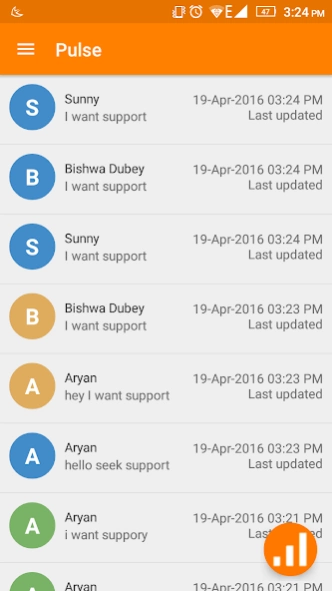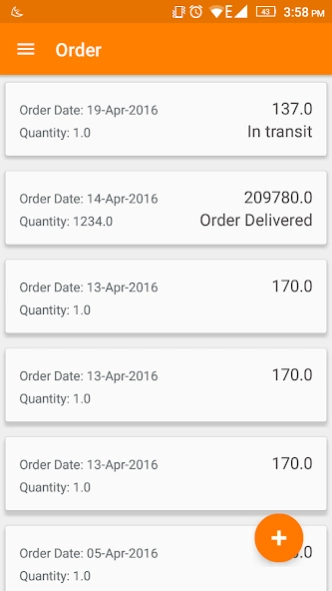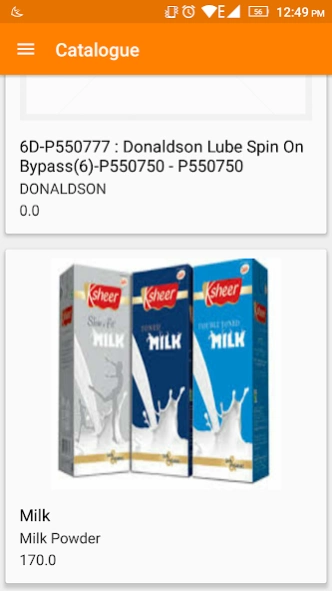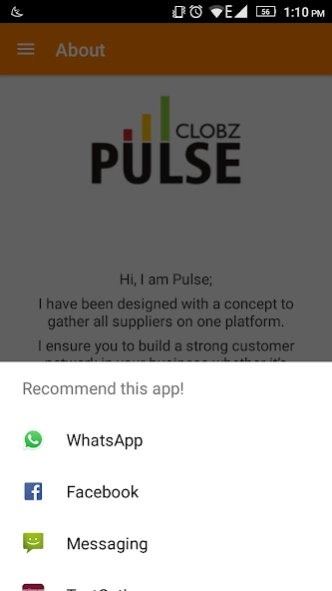Pulse 1.1.2
Continue to app
Free Version
Publisher Description
Pulse - Pulse makes you listen what is important to you.
Pulse is a comprehensive application which ensures customer satisfaction by providing an adaptable and wieldy customer service solution. Pulse will help users to improve business network without disrupting it.
Pulse application comes up with an extra ordinary help-desk solution for the customers, which includes support ticket system, live chat. This Application helps business to engage all the customers in a single platform increasing efficiency and productivity.
Pulse allows checking out product catalogue with prices where user can create an order online having well-spring information about products and live 24 hours support system makes it easy to deal with and ensure the explicit business communication.
Pulse enables access of multi account login though one mobile phone where there are options to add products into the server and live chat tool to get support instantly.
Pulse application is a user friendly which automatically calculates cost of units and shows every order instantly in an invoice form. Every product can be demonstrated with full description with images and developed with deep knowledge of customer relationship management and core sales concept.
This app can be accessed with valid user log in ID and Passcode, and log in information user can generate by sending online request from the App itself, and lost password also can be retrieved quickly with a single click.
Pulse can be shared to any android device through Facebook, Twitter, Messaging, Whatsapp or any other messengers.
About Pulse
Pulse is a free app for Android published in the Office Suites & Tools list of apps, part of Business.
The company that develops Pulse is LogixGRID Technologies. The latest version released by its developer is 1.1.2.
To install Pulse on your Android device, just click the green Continue To App button above to start the installation process. The app is listed on our website since 2017-12-29 and was downloaded 3 times. We have already checked if the download link is safe, however for your own protection we recommend that you scan the downloaded app with your antivirus. Your antivirus may detect the Pulse as malware as malware if the download link to com.clobz.pulse is broken.
How to install Pulse on your Android device:
- Click on the Continue To App button on our website. This will redirect you to Google Play.
- Once the Pulse is shown in the Google Play listing of your Android device, you can start its download and installation. Tap on the Install button located below the search bar and to the right of the app icon.
- A pop-up window with the permissions required by Pulse will be shown. Click on Accept to continue the process.
- Pulse will be downloaded onto your device, displaying a progress. Once the download completes, the installation will start and you'll get a notification after the installation is finished.